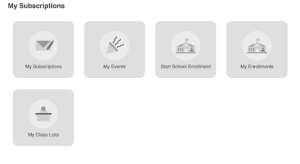School Registration
Religious School Registration
The Religious School is the official center for Jewish learning for the children of Temple Israel of Great Neck.
There are three different paths for registration for 2025-2026 for members of different groups.
- If you already have an account with us (a member of Temple Israel, a former Kulanu Religious School student, or have/had a child in the Beth Hagan Pre School), please register using the “School Enrollment” feature on ShulCloud. CLICK HERE TO BEGIN.
- Families in the community who do not have an account, please call Karel Tanenbaum at (516) 482-7800 ext. 1134 or email KTanenbaum@tign.org.
Temple Israel registration steps:
- Login to your account at https://tign.shulcloud.com/member. You must be logged in to proceed with registration.
- Scroll down to the bottom of the page. Click the “Start School Enrollment” box under “My Subscriptions.”
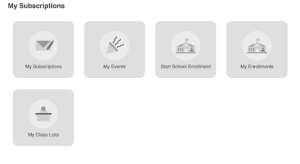
- The next screen will ask you, “Which term are you enrolling to?” Select “Religious 2025/2026.” Click the continue button.
- There’s a drop-down menu under each child’s name. Select the correct options for each student. For example, for a child in 2nd grade, select “Enroll in 02 – Grade Bet.”
- Then check the box next to “02 – Bet Course.”
- Click the continue button.
- Please answer all questions and pay the deposit.
Note: in the School Enrollment feature, you need to register all children in Pre-K-7th grade in your family at the same time. If you enroll one child, and then later decide you’d like to register their sibling, the system will not work for you. The system has marked your whole family unit as already registered. Please call the office for assistance.
Please email Karel Tanenbaum at KTanenbaum@tign.org if you have any questions.